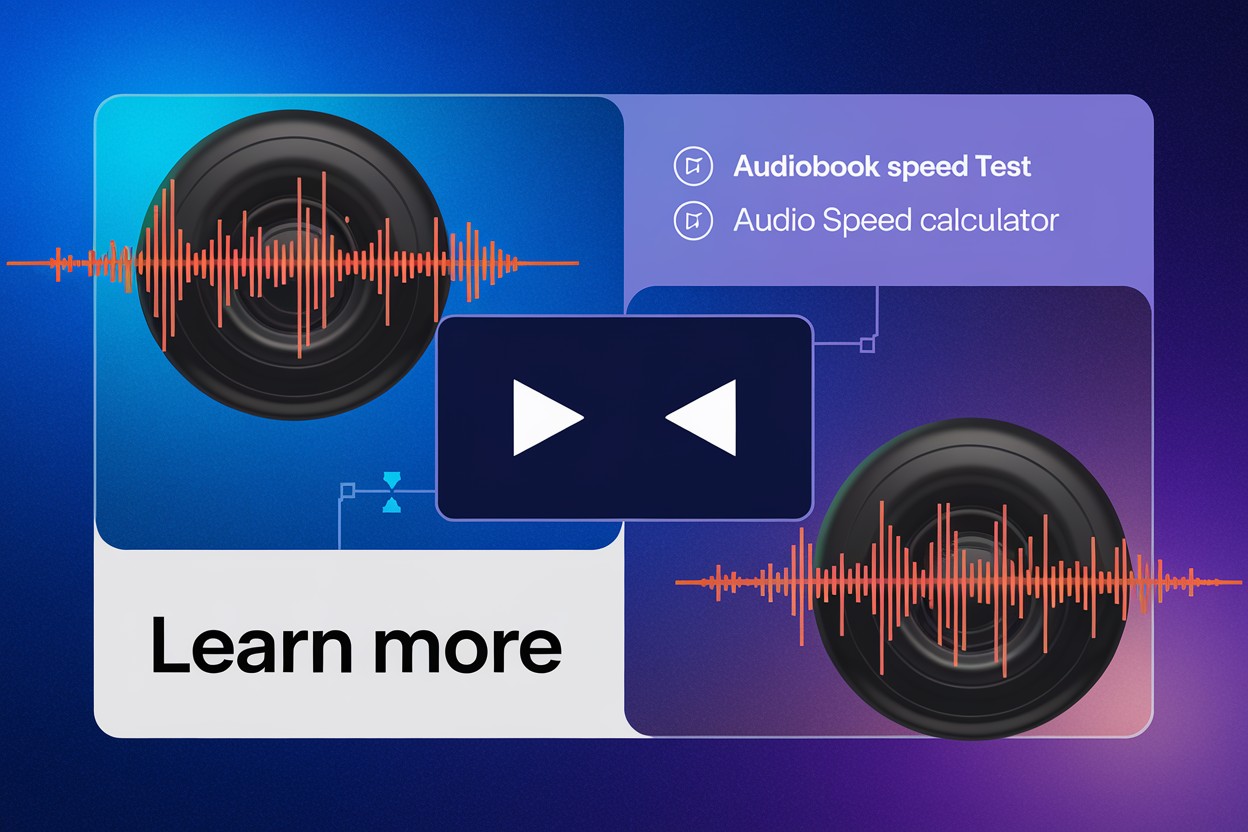
By Lily chen
27 Aug 2024
09
35
Introduction
Audiobooks have become an increasingly popular way to enjoy books, whether for entertainment, learning, or personal development. They offer the flexibility to listen while you’re on the move—during commutes, workouts, or household chores. Along with the rise of audiobooks, a trend known as speed-listening has also gained traction. Speed-listening involves playing audiobooks at faster speeds, allowing you to consume more content in less time.
In this guide, we’ll explore how to increase the playback speed of audiobooks on different platforms, why you might want to do so, and how to find your optimal listening speed using tools like the Audiobook Speed Test and Audio Speed Calculator.
Why Increase Audiobook Playback Speed?
Efficiency and Productivity
Time is a precious resource, and speed-listening allows you to make the most of it. By increasing the playback speed, you can finish more books in a shorter period, making it easier to keep up with your reading list or stay informed on various topics. For example, listening to a 10-hour audiobook at 2x speed cuts your listening time in half, enabling you to cover twice as much content.
Customizing the Experience
Everyone has different preferences when it comes to the pace of an audiobook. Some content is easier to grasp at faster speeds, while other material may require a slower pace for full comprehension. Adjusting the playback speed lets you tailor the experience to match your needs, ensuring that you enjoy your audiobooks without missing important details.
Staying Focused
For some listeners, a faster playback speed can actually improve focus. Slower narration might cause your mind to wander, but increasing the speed can help keep your attention locked on the material. This is especially useful for content that you’re already familiar with or that requires less mental effort to follow.
Saving Time
One of the most practical benefits of speed-listening is the time savings. By speeding up the narration, you can significantly reduce the time it takes to finish an audiobook, freeing up more time for other activities or allowing you to consume more content in the same amount of time.
How to Increase Playback Speed on Different Platforms
Audible
Audible offers a straightforward way to adjust the playback speed of your audiobooks. Here’s how:
- Open the Audible app on your iOS or Android device.
- Start playing the audiobook you want to listen to.
- On the playback screen, tap the "Speed" icon in the bottom-left corner.
- Select your desired speed from the options available (1x, 1.25x, 1.5x, 1.75x, 2x, etc.).
- Your audiobook will now play at the selected speed.
Apple Books
Changing the playback speed in Apple Books is simple. Follow these steps:
- Open Apple Books on your iPhone, iPad, or Mac.
- Start playing the audiobook.
- On the playback screen, tap the speed icon (e.g., "1x") in the bottom-right corner.
- Choose your preferred speed from the list (0.75x to 2x).
- The audiobook will adjust to the new speed.
Google Play Books
To adjust playback speed in Google Play Books:
- Open Google Play Books on your Android, iOS device, or web browser.
- Start the audiobook you want to listen to.
- Tap the "Speed" icon on the playback screen.
- Select your desired speed or use the slider to adjust.
- Your audiobook will now play at the chosen speed.
Other Popular Audiobook Platforms
Platforms like Spotify and Libby also allow you to adjust playback speed:
- Open the app and start the audiobook.
- Find the "Speed" icon on the playback screen.
- Select the playback speed that works best for you.
- Enjoy your audiobook at your preferred pace.
How to Determine the Optimal Playback Speed
Evaluating Content Type
Different types of content may require different speeds. For example, non-fiction or familiar material can often be listened to at faster speeds, while fiction or complex topics might be better suited to a slower pace.
Personal Adaptability
Start with a small increase in speed, such as 1.25x, and gradually move up as you become more comfortable. This will help you find a balance between speed and comprehension.
Using Tools
To find your ideal listening speed, try using the Audiobook Speed Test. This interactive tool lets you test different speeds and assess your comprehension, helping you discover the fastest speed at which you can still fully understand the content.
Additionally, the Audiobook Speed Calculator allows you to calculate time savings based on different playback speeds, making it easier to plan your listening schedule.
Frequently Asked Questions (FAQ)
Q: Will speed-listening affect my comprehension? A: For many people, listening at 1.5x or 2x speed doesn’t significantly impact comprehension, especially with straightforward content. However, for more complex material, you might need to slow down to fully grasp the details.
Q: What is the best speed for speed-listening? A: The ideal speed varies depending on the listener and the content. Starting at 1.25x or 1.5x and adjusting based on your comfort and comprehension levels is a good approach.
Q: Can listening too fast affect comprehension? A: Yes, listening at very high speeds can reduce comprehension. It’s important to find a balance that allows you to absorb the material while saving time.
Q: Which platforms support playback speed control? A: Most major platforms, including Audible, Apple Books, Google Play Books, Spotify, and Libby, offer playback speed control, typically ranging from 0.5x to 3x.
Conclusion Increasing the playback speed of your audiobooks can greatly enhance your listening experience, allowing you to save time, stay focused, and customize the pace to suit your preferences. By using tools like the Audiobook Speed Test and the Audiobook Speed Calculator, you can find the optimal speed that balances efficiency with comprehension. Whether you’re new to speed-listening or a seasoned pro, these tips will help you get the most out of your audiobooks.
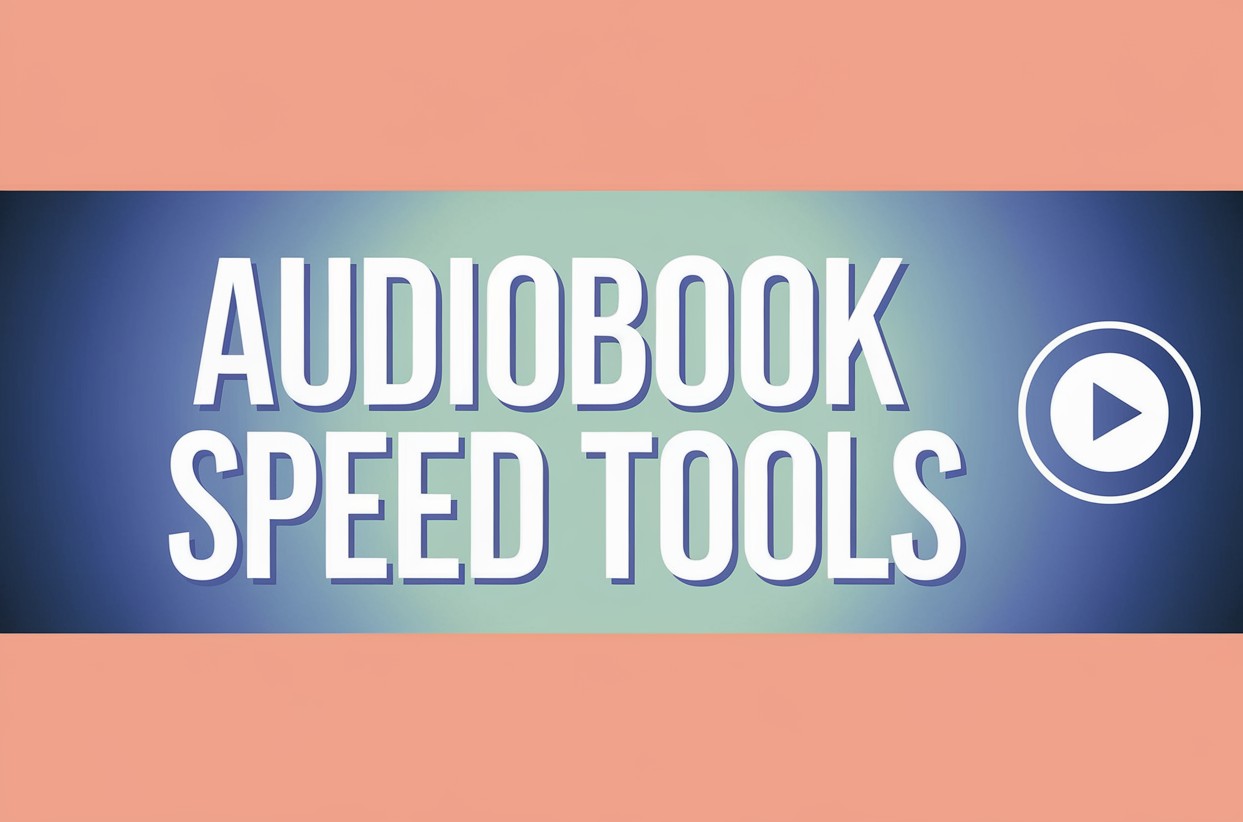
Related Articles
How to Increase the Playback Speed of an Audiobook
Learn how to efficiently increase audiobook playback speed across various platforms and optimize your listening experience with helpful tools like the Audiobook Speed Test and Audio Speed Calculator.
Why More People Are Speed-Listening to Audiobooks
Discover the reasons behind the growing trend of speed-listening and how you can optimize your audiobook experience with tools like the Audio Speed Calculator.
